Ever wondered why certain mechanical keyboards have that satisfyingly smooth sound and feel? The secret is usually keyboard lube. It's an easy upgrade that can silence your keyboard and make typing feel amazingly fluid. Although it may appear to be a chore for hardcore enthusiasts, it's actually a rewarding process that's very simple.
This tutorial will guide you through everything you need to know, from materials needed to best practices, in order to get it right on your very first attempt.

Why Bother Lubing Your Switches?
Taking the time to lube your switches makes a huge difference in the two areas that are most important: feel and sound. The first thing you'll notice right off the bat is how smooth your key presses are. Lube gets rid of the gritty or sandy feeling that most new switches have and makes each keystroke feel effortless and consistent.
The second big enhancement is the sound. Lube mutes the high-pitched pinging sound that may result from the springs within the switch. This is substituted with a lower, more pleasing "thock" sound, a hallmark of premium custom keyboards. It is a huge improvement for your fingers and ears.
Lubing makes a significant difference regardless of whether you're using linear, tactile, or clicky switches. If you're not familiar with the differences between these switch types, check out our comprehensive guide on keyboard switch varieties and their unique characteristics
Getting Your Gear Together for Lubing Switches
Before you start, it will make this project much easier if you have the proper tools. You don't need to have professional tools, but some of these are essential.
What You Absolutely Need:
- Switch Lube: The right lube matters. For linear switches (the ones that press down smoothly), a thicker lube is ideal for achieving a buttery feel. For tactile switches (the ones with a bump you can feel), a thinner lube is ideal. A thinner lube will preserve the tactile bump that you want.
- A Switch Opener: This is a must-have. This small tool is designed to open your switches without breaking them. If you try to use a screwdriver, you will end up with broken plastic and frustration.
- A Small Brush: A small artist brush with a fine tip (size 0 or 00 works great) is what you will use to spread a very thin amount of lube onto the switch parts.
- Tweezers: These are used for handling the small springs and stems.
What's Nice to Have:
A stem holder is an inexpensive lifesaver of a tool. It holds the switch stem for you so that you can lubricate all sides without getting grease on your hands.
A Lubing Station is essentially a tray, typically plastic or metal, with sections to keep all your switch parts in place. Not absolutely necessary, but it does a great job of preventing your desk from becoming an ocean of easily lost small parts.

The Step-by-Step Guide to Lubing Your Switches
Alright, let's get started. Lubing is a slow, patient process. The secret is to take your time, so go ahead and grab some music or a podcast and get cozy.
First, Open Up the Switches
You'll need to take the switches out of your keyboard before you can lube them. If your keyboard is "hot-swappable", you can just use a switch puller tool to take them out. If your keyboard has soldered-in switches, you'll have to desolder them, which is a much bigger project for another day.
Next, take the switches and pry them open with your switch opener. You'll have four little pieces for each: top housing, bottom housing, stem, and spring. It's a good idea to put them into tidy piles.
Applying the Lube to Your Switches
This is the most important part. The golden rule of lubing is less is more. A common beginner's mistake is to use way too much lube, which will make your switches feel gummy and sluggish. You can always add a little more, but it's almost impossible to remove it.
- The Bottom Housing: Get your brush wet with the lube and scrape off most of it on the rim of the container. You only want the brush to be shiny, not goopy. Next, carefully paint a very thin coat on the two small plastic tracks where the stem moves up and down.
- The Springs: The fast way to do this is "bag lubing". Put all your springs in a small Ziploc bag, add a few drops of lube, seal it, and shake for about a minute. This gives them all a light, even coat.
- The Stem: Take your stem holder and hold the stem. Paint a thin layer lightly onto the small plastic rails on the sides. Super Important: For linear switches, you can also lube the legs. For tactile switches, DO NOT lube the legs. The legs are what form the bump, and applying lube to them will cause the bump to go away!
- The Top Housing: The majority of people don't lube this, and it's fine to skip it. You can, if you'd like, put an extremely small amount on the inner rails where the stem makes contact.
Putting It All Back Together
Now that all that is lubed, it's time to reassemble. Simply stack the pieces back together: insert the spring into the bottom housing, place the stem on top of that (with the "legs" of the stem pointing towards the little metal leaf), and then snap the top housing back on. It should click into place. It's a good idea to do one or two and insert them back into your mechanical keyboard to ensure you like the way they feel before you do them all.

Common Mistakes to Watch Out For When Lubing Switches
It's easy to make a couple of mistakes on your first go. Keep these in mind to save yourself some trouble.
- Using Too Much Lube: It’s worth saying again. This is the #1 mistake. It will make your switches feel sticky and awful. Start with an amount that feels like not enough—it's probably just right.
- Using the Wrong Lube: Don't use a thick, gloopy lube on a tactile switch, or you'll lose that bump. Match the lube to the switch.
- Lubing Tactile Legs: Yes, this is the third time I'm mentioning it, because it's that important. Don't do it! You'll turn your nice tactile switch into a mushy linear one.

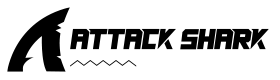




Leave a comment
This site is protected by hCaptcha and the hCaptcha Privacy Policy and Terms of Service apply.