Starting the search for the ideal gaming mouse can sometimes send you into a maze of dazzling features and tech-savvy jargon, disoriented and bewildered. This book is your compass, guiding you away from the five cardinal errors consumers make in search of that perfect gaming partner. We will negotiate the marketing hoopla to what really counts, from the enticing appeal of sky-high DPI numbers to the tug-of-war between wired and wireless choices. Come along as we bust these false ideas so that your next click is on the one that improves your game.

ATTACK SHARK X2 Wireless Gaming Mouse
Mistake 1: Overvaluing DPI Numbers
High DPI Myths
Especially with regard to DPI (Dots Per Inch), it's easy to become mired in the numbers game. Contrary to popular belief, higher DPI does not ensure a better mouse. Most players actually rarely utilize settings higher than 3200 DPI, as, at this point, the increase in sensitivity might become useless and impossible to regulate.
Best DPI Settings for Your Requirements
The ideal DPI compliments your gameplay approach and is roughly what feels right for you. In shooting in shooters or strategic games, a lower DPI could provide you with better accuracy for exact motions. On the other hand, if you have a big monitor or multi-panel configuration, a somewhat higher DPI could help to rapidly cover more screen real estate.
DPI's Real-World Effects on Gameplay
consistency and control are absolutely vital in the heat of gameplay. A too high DPI value can cause jerky cursor movements, therefore impairing fine control. DPI should be balanced with in-game sensitivity settings to guarantee fluid, exact motions that improve rather than compromise your playing.

Mistake 2: Wired Isn’t the Only Way to Win
Wireless Mouse Technology
The days of wireless mice being a byword for slowness and disconnection problems are long gone. With innovations like 2.4 GHz wireless connections offering a consistent and responsive experience that beats its wired counterparts, today's technology has progressed leaps forward. These developments mean that wireless mouse today provide mobility free from performance sacrifice.
Wired vs. Wireless Mice in Performance
Modern wireless mice may match, and occasionally even outperform, the speed and dependability of wired mice, according to testing. Human reactions usually find the difference in delay invisible, therefore, defying the conventional wisdom that says wired always guarantees higher performance.
Situations Where Wireless May Trump Wired Options
Think about how you put up your games. Are you sick of wire mess? Are you regularly at LAN parties or have a sizable play area? Under such circumstances, wireless's conveniency can be revolutionary. Furthermore, obvious for individuals who appreciate a minimalist workstation or alternate between several gadgets are the advantages of going wireless: fewer cords, more space, and flawless connectivity.

ATTACK SHARK R3PRO Magnesium Alloy Gaming Mouse 8K with Coiled Cable
Mistake 3: Ignoring Ergonomics and Grip Styles
The Importance of Mouse Shape Relative to Hand Size
Ignoring the size and shape of a mouse relative to your hand can lead to discomfort or even strain injuries over time. A mouse that aligns with your hand's size allows for a natural grip and smoother movement, which is why it's essential to consider ergonomics as much as specs.
How to Determine the Best Mouse for Your Grip Style
You are either a palm, claw, or fingertip gripper. Every style calls for unique mouse shapes. While claw and fingertip grippers might choose smaller, lighter choices that enable agile movements, palm grippers usually gain from larger, more supporting mice. Decide on your style, then search for mice made with it in mind.
Adapting to New Ergonomic Designs
Sometimes the ideal ergonomic fit will first feel strange. Give yourself time to become used to a different mouse design; your fingers and wrists will thank you. For the long-term comfort during those lengthy gaming sessions, a minor learning curve is well worth it.
Mistake 4: Being Swayed by Unnecessary Features
Evaluating Which Features Enhance Gaming Experience
Not all features packed into a gaming mouse are going to give you an edge. It's important to discern which functions will genuinely benefit your gameplay. For instance, customizable buttons can be a boon for strategy games or MMOs where quick access to certain actions is crucial, but they might add unnecessary complexity for FPS gamers who require fewer commands.Just like the functions of some keycaps which can help gamers.
Common Gimmicks Found in Gaming Mice Promotions
Avoid mice that brag about sophisticated lighting, on-demand DPI switching, and other bells and whistles that sound great but have little practical worth. Usually, rather than real improvements to your game performance or comfort, these are more typically distractions or marketing devices.
What You Really Need in a Gaming Mouse
Emphasize the fundamentals: accuracy, comfort, longevity, and just enough customizing to fit your particular need. Before being seduced by the most flashy choices, assess how each feature supports your favored games and playing technique. A simplified technique not only results in a working mouse but also helps you avoid unneeded cost.
Mistake 5: Relying Too Heavily on Software for Customization
Limitations and Pitfalls of Proprietary Mouse Software
Getting tangled in the web of proprietary software for mouse customization can be a drag. Such programs may offer extensive options, but they often come at a cost—additional system resources, potential software bugs, and sometimes a steep learning curve that can turn setup into a chore rather than a convenience.
Benefits of Onboard Mouse Memory and Settings
By saving your settings straight to the mouse, a mouse with onboard memory guarantees that your tastes follow you everywhere you plug in. This function guarantees your game stays consistent whether you're at home or a tournament by streamlining the change between various PCs.
How to Achieve Ideal Customization Without Overly Complex Software
Look for mice that strike a mix between simplicity of use and customizing. Easy methods to change your settings on demand are tools like physical DPI adjustment buttons or switches for polling rates. These simple fixes keep your attention on the game instead of on messing with software sliders.
Final Considerations for a Sound Purchase
Comprehensive Checklist
Before you commit to that shiny new gaming mouse, pause and run through a checklist: Does it suit your grip style? Is the weight comfortable? Are the buttons sufficient for your gaming needs without being overkill? Confirm the sensor's accuracy and whether you prefer a hard or soft mouse pad to go with it. And don't forget to consider the warranty and customer support—these can be lifesavers if your device encounters issues.
Tips for In-store Testing and Online Review Analysis
There is nothing like the hands-on approach. Test the mouse in-store if at all practical. Search online for reviews including durability and long-term use. Pay great attention to comments from gamers who share your preferences and play similar games.
Learning from Others
From the community, learn. Social media and gaming forums are very rich mines of experience. Search for trends in regrets—like missed comfort—and success stories—that discover the ideal match for a certain game. This combined knowledge can steer you away from typical post-buy melancholy and toward a fulfilling purchase.
Choose Wisely and Play Comfortably
Your mouse acts as a tool but also extends your will on the digital battlefield. Steer clear of these common traps to succeed both within and outside of game environments. Above the flashing lights and strong claims, keep in mind that comfort, dependability, and simplicity of use truly enhance your gaming experience. Spend some time looking, testing, and weighing what best fits your play style.
There is the ideal gaming mouse just ready to convert your skills into victory. So arm yourself with knowledge; when you finally make that purchase, you will click with assurance, knowing you have avoided the traps and chosen a trustworthy friend for your gaming excursions.
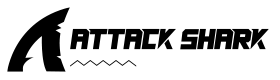






Leave a comment
This site is protected by hCaptcha and the hCaptcha Privacy Policy and Terms of Service apply.