When immersed in your favorite game, every detail matters – graphics, gameplay, and even the sound of your keyboard. The auditory feedback from each key press can significantly impact your gaming experience, affecting immersion, satisfaction, and even focus. This guide is dedicated to helping you understand keyboard acoustics and, most importantly, how to choose a gaming keyboard that delivers the perfect sound for your specific needs and preferences.
ATTACK SHARK K86 Wireless Mechanical Keyboard
Know Switch Types First
The most crucial factor that decides the sound of a keyboard is the switch mechanism. For games, mechanical switches are very favored because they have their own separate feel and sound profile:
- Clicky Switches: These produce a loud, audible "click" and clear tactile bump per press. They offer very clear, positive feedback.
- Tactile Switches: They give a tactile bump without the obnoxious click. The sound is more like a "thump" or "clack," with good feedback but less noise than clickies.
- Linear Switches: They offer a smooth top-to-bottom press without bump or click. They are the quietest mechanical option, generally producing a soft "thud."
Other technologies include membrane, optical, or magnetic switches, each with its own quality of sound, generally ranging from very soft (membrane) to perhaps customizable (some magnetic/optical).

Choose Based on Your Gaming Environment and Habits
The ideal keyboard sound heavily depends on where and how you game. Your environment and personal habits should be primary considerations in your selection process.
For the Shared Space Gamer / Considerate Roommate:
If you game in a living room, dorm, or any shared space where noise can be an issue, your sound choice is critical.
- Recommendation: Prioritize linear switches or very quiet tactile switches. Keyboards specifically marketed as "silent" (often using dampened switches) are excellent choices.
- Avoid: Loud clicky switches are almost certainly out. Even some louder tactile switches might be too disruptive.
- Consider Also: Look for keyboards with internal sound dampening foam. Using O-rings under keycaps can further reduce bottom-out noise. A keyboard with a solid, heavy case (like aluminum) might also transmit less noise than a lighter, hollow plastic one.
For the Solo Gamer in a Dedicated Space:
If you have a separate gaming room or noise is not an issue with others, your options are much better.
- Recommendation: You can experiment with the full spectrum! If you like clear feedback, clicky switches are extremely satisfying. Tactile switches are a good in-between. Even linear switches are worth trying if you prefer smoothness to clicks.
- Focus On: Your own sound type and intensity preference. Is a bright click more stimulating to you, or a lower "thock" more pleasing? This is where paying attention to sound tests really pays off.

For the Streamer or Content Creator:
Your keyboard clatter will be picked up by your microphone, directly influencing your audience's experience.
- Recommendation: Most streamers prefer linear switches or quieter tactile switches. The intention is to minimize keyboard noise that can overwhelm your voice or be distracting to viewers.
- Critical Factor: The extent to which your microphone rejects keyboard sound. Even with a quiet keyboard, mic placement, noise gates, and filters (e.g., NVIDIA Broadcast or OBS plugins) are required.
- Consider Also: More "creamy" or "thocky" sounding keyboards (most likely by using PBT keycaps, lubricated switches, and case dampening) can sound good on stream if not too loud, whereas high-pitched rattly sounds are most likely undesirable.
ATTACK SHARK M86 Tri-mode Gasket Mechanical Keyboard
Match Keyboard Sound to Your Game Style and Preferences
Beyond your environment, think about the types of games you play and the kind of sensory feedback you enjoy.
For the Competitive FPS or MOBA Player:
Speed, consistency, and clear actuation are often paramount.
- Sound Preference: Many competitive players prefer linear switches for their smooth, uninterrupted travel, allowing for rapid presses. The sound is often a secondary concern to feel and performance, so quieter linears are common.
- Why: The lack of a tactile bump or click means no physical resistance to overcome before actuation, potentially leading to faster reaction times for some. The quieter profile also minimizes distraction during intense moments.
For the RPG or Strategy Game Enthusiast:
Immersion and typing satisfaction over longer sessions might be more important.
- Sound Preference: Tactile switches are often a great fit. The bump provides satisfying feedback without being overly loud, making long sessions of issuing commands or typing in chat more enjoyable. Some may even enjoy the distinctiveness of clicky switches if noise isn't an issue.
- Why: The deliberate feedback can make interactions feel more impactful. The sound contributes to the overall world-building and engagement.
For the "Sound Aficionado" Who Values Aesthetics:
Some gamers are deeply invested in the specific acoustic properties of their keyboard, seeking unique sound profiles like "thock," "creamy," or "marbly."
- Exploration Needed: This often leads down the path of custom mechanical keyboards or modding existing ones. Factors like switch lubrication, keycap material (PBT often preferred for deeper sounds), case material (aluminum vs. plastic), mounting style (gasket mount for a softer sound), and internal dampening become critical.
- Process: This involves significant research, watching many sound tests, and potentially trying different components. It's a hobby within a hobby.

How to Evaluate Keyboard Sound Effectively
Since sound is subjective, "testing" is important.
YouTube is your best friend here. Search for typing tests of specific keyboards or switches you're considering. Use good quality headphones for the most accurate representation. Listen to multiple tests of the same product, as recording quality can vary.
Look for reviewers who specifically discuss the sound profile in detail, using descriptive terms. They might compare it to other known keyboards.
Some electronics stores have display keyboards. While the store environment is noisy, you can get a basic idea of the switch type's sound and feel.
If a friend has a keyboard you're curious about, ask to try it out in your own environment.
Key Construction Elements That Shape the Sound
Remember, it's not just the switch; the entire keyboard construction contributes:
- Keycaps (Material & Profile): PBT keycaps often sound deeper than ABS. Thicker keycaps generally produce a more solid sound.
- Case (Material & Internals): Metal cases can sound different from plastic. Internal foam or silicone dampening significantly reduces hollowness and unwanted resonance, leading to a cleaner sound.
- Stabilizers: Well-lubricated stabilizers for larger keys (spacebar, enter, shift) are crucial to prevent rattling, which is a common source of unpleasant keyboard noise.
Don't Be Afraid to Experiment
If you're venturing into mechanical keyboards, the journey to find the perfect sound can be part of the fun. For hot-swappable keyboards (where you can easily change switches without soldering), you can even try different switch types over time. Simple mods like changing keycaps or adding O-rings are also easy ways to tweak the sound.
However, if you're buying a pre-built keyboard and don't plan on modifications, focus your research on finding one that sounds great to you right out of the box, based on reviews and sound tests.Comfortable keyboards with appropriate sound feedback can help reduce repetitive strain injuries

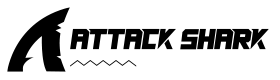






Leave a comment
This site is protected by hCaptcha and the hCaptcha Privacy Policy and Terms of Service apply.