For mechanical keyboards, customization and precision reign supreme. If you're keen to elevate your typing experience, the right coiled cable can make all the difference-not just in performance and reliability but also in adding a personalized touch to your desk setup. This guide will help you navigate the nuances of choosing the perfect coiled cable for your mechanical keyboard, from understanding interface options and material quality to finding a balance between aesthetics and functionality. Whether you're a seasoned enthusiast or new to the mechanical keyboard community, you'll find practical advice here to connect you with a coiled cable that not only complements your keyboard but enhances every keystroke.

Coiled Cables for Mechanical Keyboards
Coiled cables are the umbilical cord that powers and equips your mechanical keyboard with reliable connectivity, often surpassing the convenience of wireless alternatives like Bluetooth. But why pick a coiled cable, and how do they contribute to the overall experience with mechanical keyboards?
- Functional Beauty: A coiled cable isn't just about aesthetics-its spiral design allows for flexibility and space-saving on your desk. Unlike straight cables that can stretch across your workspace, the compact nature of a coiled cable ensures it stays where you want it, reducing clutter and keeping your setup tidy.
- Customization and Performance: Mechanical keyboards are known for their customization options, and a coiled cable is an extension of this personalization. It allows you to express your style while ensuring that your keystrokes are registered quickly and accurately, thanks to the direct wired connection.
- Advantages Of Wireless Solutions: While Bluetooth connections offer mobility, coiled cables provide stability, which is especially important in gaming or typing scenarios that demand consistent performance. There's no worrying about lag, interference, or battery life when you're tethered with a reliable coiled cable.

Interface Options for Mechanical Keyboards
Selecting the right interface is critical when choosing a coiled cable for your mechanical keyboard. The type of USB connection can affect everything from data transfer speed to compatibility with your device.
USB Connections
Different mechanical keyboards come with different ports, so it's essential to match your coiled cable end with your keyboard's requirements. Here are the main types you'll encounter:
- USB-C: Known for its reversibility and fast data transfer rates, USB-C is becoming the standard for modern mechanical keyboards.
- Micro-USB: Once widely used, micro-USB connectors are found on many keyboards but are being phased out in favor of USB-C.
- Mini-USB: Less common than the others, Mini-USB may still be seen in some older or specialty mechanical keyboard models.
- USB-A: Typically, this connector isn't on the keyboard itself but is the end that plugs into your computer or hub.
Ensuring Compatibility
It's not just about picking the right shape; it's also about ensuring the cable can handle the power and data requirements of your mechanical keyboard. Check your keyboard's specifications to determine which type of USB connection you need.
Impact on Performance
A well-matched interface ensures optimal performance. For instance, using a USB-C cable with compatible mechanical keyboards usually means faster data transfer rates, which can be especially noticeable during intense gaming sessions or rapid typing tasks.

Material Composition and Build Quality of Coiled Cable
The material used in your keyboard's coiled cable not only affects its lifespan but also how it handles day-to-day use.
Cable Sheathing Materials
- PVC (Polyvinyl Chloride): PVC is a common choice for cable sheathing due to its strength and resistance to wear and tear. While it may not be as flexible as other materials, it's a solid all-rounder for most mechanical keyboard users.
- TPE (Thermoplastic Elastomer): For those desiring more flexibility without sacrificing durability, TPE offers an excellent middle ground. It can withstand repeated coiling and uncoiling without degrading.
- Paracord: Aesthetically pleasing with a fabric-like feel, paracord-wrapped cables are for users who prioritize customization. They're lightweight and flexible, though potentially less durable than plastic or rubber options.
Assessing Core Construction
The inner wiring is just as important as the outer sheath. Copper is a standard conductor used in quality cables, and it is known for its excellent electrical conductivity and durability. Some high-end coiled cables may use silver-plated copper for even better performance.
Durability and Flexibility
The best cable for your mechanical keyboard strikes a balance between being tough enough to withstand daily use and being flexible enough not to strain connectors or create tension on ports. High-quality materials ensure that the cable stays functional and visually appealing over time.

The Ergonomics of Cable Shape and Length
The right shape and length of the cable can prevent unnecessary strain on both the cable and your device's ports while also keeping your workspace organized and efficient.
Coil Shape and Workspace Efficiency
- Optimal Coil Density: A tightly wound coil looks neat and takes up less space but may not stretch as far without putting tension on the connectors. Conversely, a looser coil offers more reach but can occupy more desk space.
- Cable Diameter: Thicker cables generally offer better durability and a more pronounced coiled look, which some users prefer for aesthetic reasons. However, they might be less flexible than thinner cables.
Calculating the Right Length
To figure out the perfect length for your coiled cable:
- Measure Your Reach: Determine the distance between your mechanical keyboard and where you'll connect the cable (usually your PC or a USB hub).
- Account for Stretch: Remember that the cable needs to extend comfortably without pulling on either end. A good rule of thumb is to choose a cable slightly longer than your measured distance.
Customization for Comfort
Many manufacturers offer customizable coiled cables, allowing you to select the exact length, coil tightness, and even the angle of the connectors to suit your ergonomic requirements.

Performance Factors of Coiled Cables for Mechanical Keyboards
While aesthetics are a significant draw for coiled cables, their core purpose remains performance. A coiled cable that fails to transmit keystrokes accurately or suffers from signal degradation can diminish the mechanical keyboard experience.
Conductivity and Signal Transmission
- Cable Core: The metal core, typically copper, is the cable's lifeline. Look for high-purity copper cores that ensure minimal resistance and maximum conductivity for responsive typing on your mechanical keyboard.
- Shielding: Good quality coiled cables often include shielding to protect against electromagnetic interference (EMI), which can be crucial in environments with many electronic devices.
Mitigating Signal Degradation
- Quality Soldering: The points where the cable connects to its connectors should be well-soldered, ensuring a stable connection that won't degrade over time.
- Strain Relief: Proper strain relief at both ends of the cable reduces the risk of damage when the cable is bent or pulled, maintaining signal integrity.
Addressing Electromagnetic Interference (EMI)
Foil or Braided Shielding: A cable with foil or braided shielding can significantly reduce EMI, which can affect the performance of your mechanical keyboard. This is especially important for gamers and professionals who require precise and uninterrupted input.

Pricing Insights for Coiled Cables
The market offers a wide range of prices when it comes to purchasing a coiled cable for your mechanical keyboard. Understanding the factors that influence the cost can help you make an informed decision that balances your budget and the quality you seek.
Cost Factors
- Material Quality: High-grade materials like pure copper wires and durable sheathing materials such as TPE or paracord typically command a higher price due to their enhanced performance and longevity.
- Manufacturing Precision: A carefully crafted coiled cable, with attention to details like soldering strength and strain relief, may come at a premium but is often worth the investment for its added durability.
Balancing Budget and Expectations
- Entry-Level Options: Affordable PVC-coiled cables provide functionality without frills for those new to mechanical keyboards or looking for a basic replacement.
- Mid-Range Versatility: Cables that offer a balance between cost and customization, such as those with different color options and moderate material quality, cater to most users' needs without breaking the bank.
- Premium Picks: If you're looking for top-notch performance and customized aesthetics, be prepared to pay more for cables with superior materials, artisan craftsmanship, and additional features like advanced shielding.
Investing Wisely
Long-Term Value: Consider the longevity of the cable. Investing a bit more upfront in a higher-quality cable can save you money and inconvenience over time.
Warranty and Support: Check if the price includes any after-sales support or warranty. A coiled cable with a guarantee may offer more value in the long run.
Choosing Your Ideal Mechanical Keyboard Coiled Cable
Selecting the perfect coiled cable for your mechanical keyboard is a balance of form and function, where personal style meets precise performance. From the practicality of choosing the right interface and material quality to ensuring optimal ergonomics and addressing connectivity issues, each factor plays a vital role in enhancing your typing experience. By considering these aspects carefully-from USB compatibility to the tactile and visual appeal-you can invest in a cable that not only complements your keyboard but becomes a seamless extension of your personal or professional space. Remember that the right coiled cable isn't just an accessory; it's an integral component that connects you to your digital world with reliability and flair.

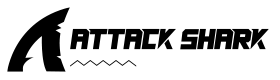




Leave a comment
This site is protected by hCaptcha and the hCaptcha Privacy Policy and Terms of Service apply.