In the digital age, using the right mouse may significantly increase your comfort and productivity while reducing your risk of repetitive strain injuries. The key to maintaining good ergonomics throughout extended computer use is choosing a mouse that fits the size of your hand. In order to assist you choose the best mouse for your needs, this page will guide you through understanding hand sizes, researching various mouse designs, and considering crucial features. With the right information, finding a perfect fit is easy.

How Does Your Hand Size Affect Mouse Comfort?
Measure Your Hand
Measure your hand accurately to start looking for the right mouse. First, trace the shape of your hand by flattening it on paper. Next, measure the distance between the base of your palm and the tip of your longest finger. Next, measure the width from the widest point of your palm. The appropriate mouse size for your hand will be determined by these dimensions.
Hand Size Categories
After measuring your hand, classify its dimensions to identify the appropriate mouse:
- Small Hands: Length under 6.5 inches (16.5 cm) and width under 3 inches (7.6 cm).
- Medium Hands: Length between 6.5 to 7.5 inches (16.5–19 cm) and width between 3 to 4 inches (7.6–10 cm).
- Large Hands: Length over 7.5 inches (19 cm) and width over 4 inches (10 cm).
These categories can guide you toward mice designed to match each specific size, ensuring better comfort and control.
Impact on Ergonomics
Poor ergonomics from choosing a mouse that is too small for your hand might result in pain and long-term health problems like carpal tunnel syndrome. A mouse that is too big might cause wrist and finger strain and weariness, while a mouse that is too little may push your hand into unnatural postures. A proper fit promotes natural hand position, which lessens strain and boosts productivity while using a computer for extended periods of time.
What Mouse Design is Best for You?
Standard vs. Ergonomic Mice
Standard mice are usually simple and provide minimal capability fit for general usage. On the other hand, ergonomic mice are made especially to match your hand's natural form, therefore enhancing comfort and lowering strain during long usage. If you spend a lot of time at the computer, they may especially help your palm and fingers by including contoured forms that support them.
Vertical Mice
Vertical mice have a unique design meant to reduce wrist strain. These mice help to lessen the forearm twisting that conventional mice sometimes produce by maintaining a handshake posture. Vertical mice are a great solution for those with wrist problems or looking for preventative actions against repetitive strain injuries, as their natural orientation relieves pressure on the wrist and forearm. Although many find them helpful for long-term comfort, users new to vertical mice may require an adjustment period.
Trackball Mice
Those who need accuracy and less arm movement will find trackball mice perfect. Users handle a ball with their fingertips rather than the whole mouse. Those with limited workspace or who have shoulder pain would find this design ideal as it enables cursor control without moving the mouse. Trackball mice are popular among designers and artists because of their precision and simplicity in managing minute cursor movements.

What Are the Key Features to Look for in a Mouse?
Size and Shape
A bigger, ergonomic form works well for palm grips, where the hand rests entirely on the mouse. Curved, medium-sized mice are ideal for claw grips, which entail arching the fingers over the buttons. Smaller, lighter mice are usually needed for fingertip grips, which are utilized by people who operate their mice only with their fingertips.
Weight
Users with tiny hands or those who need fast cursor movements, such as gamers, prefer lighter mice since they are simpler to move swiftly. On the other hand, heavier mice provide more stability and control, which is advantageous for precise jobs like graphic design.
Button Layout
Efficiency and usability may be improved with an intuitive button arrangement. In order to facilitate fast clicks and reduce movement, buttons should be conveniently located without putting undue pressure on the fingertips. By enabling complicated instructions or shortcuts with a single push, customizable buttons may significantly increase productivity.
Adjustable DPI Settings
Cursor sensitivity is determined by the DPI (dots per inch) settings. Users may customize mouse responses to their operations with adjustable DPI, ranging from precise motions for intricate work to quicker rates for gaming or surfing. Because of its adaptability, the mouse may be used for a variety of purposes, improving the user experience in general.

How to Match Mouse Type to Your Hand Size
Small Hands
For those with small hands, selecting a compact and lightweight mouse is essential for ease of maneuverability. A sleek design tailored for smaller grips provides precision control without overwhelming the hand, ensuring comfort during extended use. Look for models with an ergonomic shape that supports a natural grip, reducing strain and enhancing your overall computing experience.
Medium Hands
Users with medium-sized hands should look into flexible mice with a balanced fit and use range. One may benefit from a flexible design fit for gaming as well as for business. Customizable buttons and changing DPI settings help mice to easily handle different jobs. Their modest weight lets most hands fit comfortably and facilitates easy changes between many grip techniques, hence improving user efficiency.
Large Hands
Larger hand users should especially choose a mouse with plenty of areas and reach. Search for designs especially targeted at bigger grips that have a strong construction supporting the whole hand while also allowing simple access to all buttons. These kinds of models guarantee that every movement feels natural and under control, thereby helping to avoid tiredness and pain during extended periods. Ergonomic characteristics and significant weight provide stability and accuracy; hence, they are perfect for consumers who give comfort top priority.
How to Test and Trial Your Mouse Choice
Try Before You Buy
Testing many mice in-store helps you get the optimum fit whenever at all feasible. Having a mouse personally lets you evaluate its weight, comfort, and button arrangement, thus guiding your decision if it satisfies your ergonomic demands. Whether palm, claw, or fingertip, pay attention to how it feels in your hand using your usual grip method and make sure it comfortably supports your wrist and fingers.
Online Shopping Tips
Though in-store testing is not an option, online shopping may still be effective with the right approach. Start your research on performance and quality by reading customer reviews and expert evaluations. Get feedback from people whose hand sizes and grip styles match yours. Give retailers with flexible return policies first importance as well; you may try the mouse at home and return it should it not meet your expectations. This flexibility ensures that you won't end up with a device that, over time, causes pain.
Customizable Options
Think about brands like Attack Shark, which gives models personalizing tools. These choices let you customize the mouse to fit your particular requirements with programmable buttons, changing DPI settings, and even swappable weights. Customizing will greatly improve usability and enjoyment, thereby optimizing your computer activities and comfort.
How to Maintain Your Mouse for Longevity
Regular cleaning of your mouse can help it last. For debris in crevices and around buttons, use a cotton swab soaked in isopropyl alcohol; clean the surface with a soft, moist cloth. For best operation, keep the sensor region dust-free.
Check your mouse's performance often. Look for physical damage, trailing sensors, or sticky buttons. Early addressing of these problems helps to avoid further wear and tear. Install firmware upgrades if relevant to keep your gadget working as expected. Regular maintenance not only increases mouse lifetime but also improves user experience by avoiding unanticipated performance problems.
Conclusion
Choosing the right mouse tailored to your hand size and ergonomic needs is vital for comfort and efficiency, reducing the risk of strain and improving productivity. Understanding hand size, exploring various designs, and considering key features like weight and button layout are essential steps in this process. Test different mice when possible and consider customizable options. Now, measure your hands, explore available models like those from Attack Shark, and invest in a mouse that fits you perfectly. Your hands will thank you!

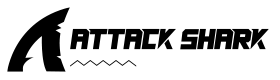




Leave a comment
This site is protected by hCaptcha and the hCaptcha Privacy Policy and Terms of Service apply.